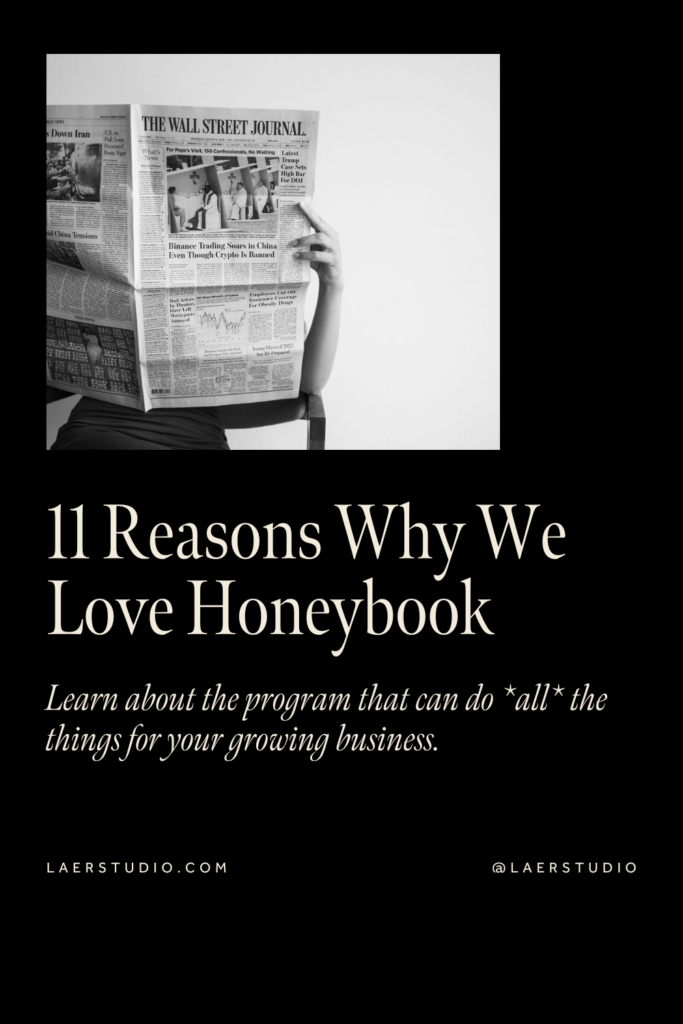When I first started Lāer, a lot of things felt clunky. I was learning through trial and error every day, and using so many different tools to accomplish one goal—client management. I was invoicing my clients on some free platform I’d found that had wonky designs and was limited to its singular function. My contracts were…let’s just say, a work in progress, and there was barely any cohesive aesthetic or “brand” to anything. I often forgot to invoice clients when I should have, I forgot to follow up on proposals, and, all the while, I was trying to navigate how to schedule discovery calls, review calls, and team calls.
It was not looking pretty.
Every aspect of my business was scattered across so many different platforms it was hard to keep track of everything.
Each day felt like a, “I hope I don’t forget something!”
I was searching to find something that would work for me and my business and that could keep everything in one place.
So, imagine my relief (and delight) when a friend introduced me to HoneyBook. Basically, a one-stop-shop for client management. Before I knew it, things started to feel much easier and more manageable.
Let’s be honest, creatives don’t go into business for administrative or operational tasks. For most of us, this is the first time we’re creating an SOP, let alone a business plan. This is all unchartered territory, so any tool that allows me to make this side of things as easy as possible is a major help in keeping me focused on the work I really want to be doing.

So, what is HoneyBook?
It’s a client management platform that’s not just for service providers like me but for any type of business—if you have clients or customers. It allows for something called “clientflow“, a streamlined process, from start to finish, to manage all of your clients in one place. It pretty much has a tool for everything, from managing inquiries and creating legal contracts to scheduling calls, monitoring payments, and pretty much everything else you may need.
Ok, but how important is having a clientflow really?
Simply put…having a *complete* process of onboarding, communicating, selling, and delivering your services or products will change. your. life. A thoughtful and detailed clientflow will organize you and your business, create a professional and streamlined experience for your clients, and free up sooo much of your precious time. Instead of thinking, “what happens next after a client pays their deposit?,” there’s already a step in place.
It’s a huge win, win, win for both you, your team, and your clients. Trust me on this one.
Here at the studio, HoneyBook literally covers just about everything for us. Like:
- Booking discovery calls
- Creating proposals, contracts and invoices
- Building out questionnaires
- Asking for testimonials
- Auto-booking services
- Communicating with clients
- Scheduling review calls
- Invoicing and processing payments
Now, when it comes to my favorite HoneyBook features that have kept me around for so long, there are a few that come to mind. Let’s take a look…
1.) It’s All About Automations
This feature allows you to automate repetitive tasks so they’re taken off your plate [insert sigh of relief]. I use this feature to send automated thank you messages to new inquiries, send automated payment reminders to clients, and even reminder messages to new leads if it’s been a few days since they reviewed their proposal. We also use this feature to send Studio Hour submissions their questionnaire shortly after they book a session with me. The whole process from booking their session and submitting their payment, to filling out their questionnaire, is completely automated.
Setting up automations reduces administrative and manual work for me while also allowing me to keep control of what’s most important so I’m able to give my clients (and future clients) the best experience possible.
⭐ HoneyBook Pro-tip:
Send an automated email response whenever someone fills out your inquiry form noting that you’ve received their form and you’ll be in touch within 24 or 48 hours. These auto-responders are also great for when someone books a call with you. You can have Honeybook send a reminder 24 hours before and even 1 hour before your call time, so there’s no ghosting happening.
2.) Customizable Contact Forms
HoneyBook’s contact forms can be customized in your brand colors and fonts and easily embedded on your website (or shared via a direct link), allowing you to gather information from potential clients like their name, contact info, what service they’re interested in booking and so much more. The best part? Each new inquiry is automatically added to your HoneyBook account when the form is submitted, so you can respond and manage them all in one place.
⭐ HoneyBook Pro-tip:
Through Zapier, we’ve linked Honeybook to ClickUp (our internal project management system) so when we receive a new inquiry, it gets assigned to the relevant team member with a due date on when to respond.
3.) Incredible Invoicing Features
Alas, never forget to send an invoice again! HB will remember for you and automatically send out reminders so you don’t have to lift a finger or keep track. Plus, invoice templates allow you to include your branding for a personalized touch, offering your clients a seamless booking and billing experience that feels elevated and on-brand. But this didn’t make it on the list simply because of that. HoneyBook invoices allow you to set up recurring payments and easily integrate payment processing so you can get paid faster without any added work on your part.
4.) Payments All in One Place
HoneyBook’s payment processing fees are some of the most competitive in the industry. And, unlike other platforms where you have to integrate your own payment processor, HB makes accepting debit and credit cards and ACH transfers sooo easy. Simply put…get paid fast, easily, and at very little cost to you. What’s better than that?
⭐ HoneyBook Pro-tip:
Opt to send auto-reminders to your clients for upcoming or late payments so you don’t have to worry about keeping a watchful eye on these important details and communications.
5.) Carry Over or Create Your Own Contracts
Use HoneyBook’s attorney-reviewed contract templates to make sure your business is protected. In our case, I had already purchased a contract from the Creative Law Shop, so I was able to easily copy and paste it into Honeybook and add in any custom placeholders along with our branding, and that was it! Contract templates are easy to edit and you can include smart fields that automatically pull essential details specific to your client, like project start date, email, mailing address, etc. When your clients are ready to book, they can easily eSign each document and they’ll receive a copy for safekeeping.
Heard enough and ready to give HoneyBook a try? Go ahead and take 50% off your first year.
6.) Never Miss a Meeting With Honeybook’s Scheduler
HoneyBook’s Scheduler acts as your in-house tool to schedule any type of call, fondly named in HoneyBook as “Sessions.” All you have to do is select your session duration and availability, add a label and you have a live scheduling link you can share anywhere. Embed it on your website, include it in your emails, or even your welcome guide.
What I love about this feature is that you’re not limited to how many Sessions you can create and it can help you set your team’s availability, too. This is especially helpful if you have more than one team member on a project who may need to meet with the client at some point. Plus, you can sync HoneyBook’s Scheduler with any calendar you use (Google, iCal, Outlook, etc.) so clients can only schedule a time that you’re actually available for.
⭐ HoneyBook Pro-tip:
If you have multiple team members booking calls with clients, you can invite them to your company’s Honeybook account, where they can create their own scheduling links and set their availability.
7.) Communicate, Send Files, and Do Pretty Much Anything, All in Your Client Portal
Manage your client communications and files in one place with your HoneyBook client portal. This lets your clients securely log in to view updates, make payments, review contracts, and upload any helpful resources whenever they please. We communicate with all of our clients through HoneyBook. Plus, we’re able to assign team members to client projects so they’re able to communicate with clients directly through HB as well, without having to think about who to cc. This also allows us to schedule messages, and confirm clients have received them.
⭐ HoneyBook Pro-tip:
You can also check to see if your messages have been opened by the recipient.
8.) Let’s Talk Templates
HoneyBook offers a template gallery full of examples you can use, making it easy to get started, especially if design and formatting aren’t your strong suit. My favorite HoneyBook template features are the email/messaging templates. Like all of the HoneyBook templates you create or choose from their Template Gallery, they live IN HoneyBook.
When it comes to messaging our clients, preparing a proposal, contract or questionnaire, it’s so easy to grab one of our templates, update any placeholders, and hit send. When it comes to email communications, our email templates are easily accessible in each client project space, so with a quick button, we have a template ready to use without having to copy and paste anything— making communication streamlined, quick, and so efficient.
For proposal creation and invoicing, you can also create package templates that house all of your package or product details and prices. So when you go to create an invoice or a proposal, you can easily select from a drop-down list to locate the specific package you want to include.
⭐ HoneyBook Pro-tip:
This is a major bonus if you have a team because now you don’t need to proofread any emails either. Instead, you’ll know that a company-approved email is always being used. Your employees can simply choose the appropriate template, edit it as needed, and hit send.
9.) Crazy About Customization
I’ve been able to upload all our brand colors and logos into HoneyBook, which makes the client experience feel on-brand. I love using the master library feature to upload client work and brand photography for proposals and to refresh our imagery after a brand shoot.
This feature was especially helpful when our studio rebranded; it took just a few minutes to upload all of our new brand assets to proposal, invoice, and questionnaire templates and be done!
I love the ability to customize files or in HoneyBook lingo, “Smart files.” I use Honeybook’s interactive files to build custom experiences for our clients by combining service selections, invoices, and payments. I can include a call scheduler section in questionnaires so clients can get two tasks done at the same time. The same goes for proposals. I can include a payment prompt and invoice in one proposal file, saving multiple steps and a faster booking. With multiple options in just one customizable file, you can streamline your entire clientflow to your preferences.
10.) Incoming: Let’s Talk Integrations
If you already have existing systems or tools in place that your business relies on, the integration capabilities of HoneyBook work seamlessly. HoneyBook integrates smoothly with existing workflows and supports all kinds of third-party applications like Google, ClickUp, Quickbooks, Calendy, Zapier, and the list goes on and on. For an idea of how you can really use HoneyBook’s integration features, here’s a snapshot of all of the apps we’ve connected with HoneyBook.
- ClickUp – to track incoming inquiries, proposals, contracts, client onboarding, and offboarding.
- Quickbooks – to track each and every payment that comes through.
- Google Chrome Extension – to sync our calendars and availability and to be able to respond to any message via HoneyBook or Gmail, with them staying connected.
11. I Love HoneyBook’s Lead Forms
I had to save the best for last. To be honest, this feature is newer to HoneyBook and while we’ve only used it for the past 6 months in the studio, I know this is something we’re going to continue to turn to.
While they’re slightly different than Contact Forms, Lead Forms are public and you can distribute them on any channel. What’s great about these is that you don’t need a HoneyBook project created to share these and you don’t need a lead’s contact info, nor do they need a HB account in order to submit a form.
Essentially, Lead Forms are perfect for those auto-bookable services and they can even help you easily sell digital products or guides without having to set up a whole shop on another platform like Shopify.
We’ve used lead forms to:
- Set up an auto-booking, payment and scheduling process for my copywriting mentorship sessions, The Studio Hour.
- Shorten the onboarding time for our day-rate, A Day in The Studio service by giving prospective clients the opportunity to choose their day, and deliverable, and pay their deposit in just a few short clicks.
As you can see, I could keep going here when it comes to sharing all that I love about HoneyBook. For me, discovering HoneyBook took what felt like chaos and turned our studio into one that prides itself on its organization and elevated client experience. I’ve realized how important (and powerful) it is to invest in the back end and operations side of your business and how rewarding it is on the front end, too.
So, if you’re ready to really get the most out of your business (and likely drop about 100 to-do’s off your plate) use this referral link to snag 50% off your first year trying HoneyBook. Trust me; once you dive in, you’ll wonder how you ever lived without it.
*Disclaimer: My policy is to only share products and resources that have brought value to me and that I believe will bring value to my audience. Some of the links in this post are affiliate links, and I will earn a commission if you make a purchase using them.